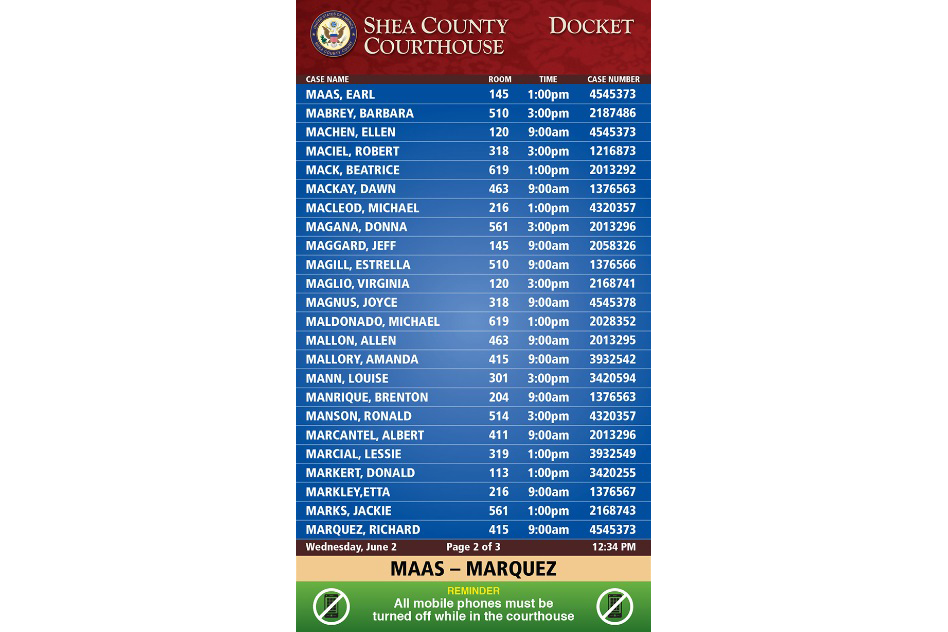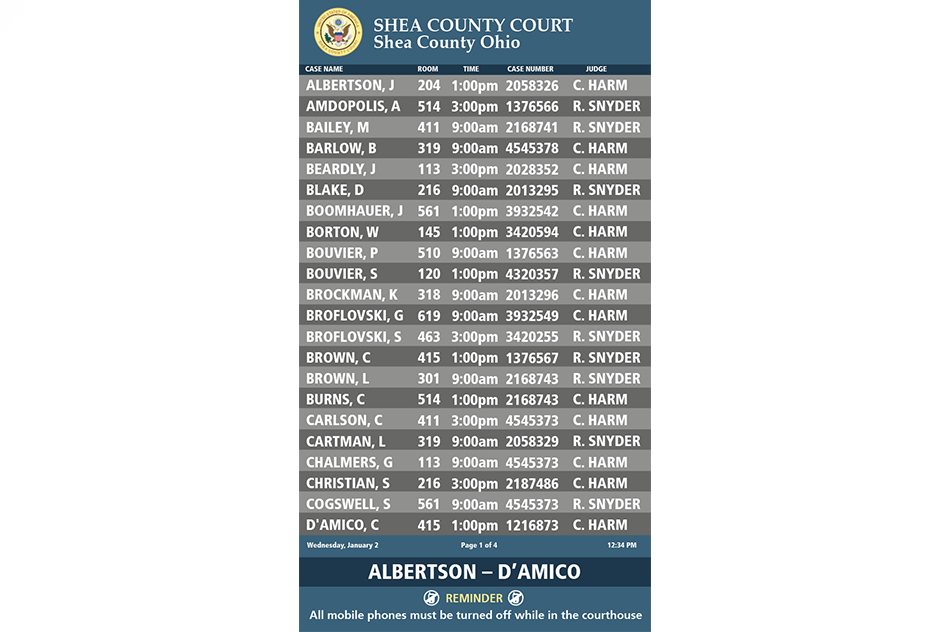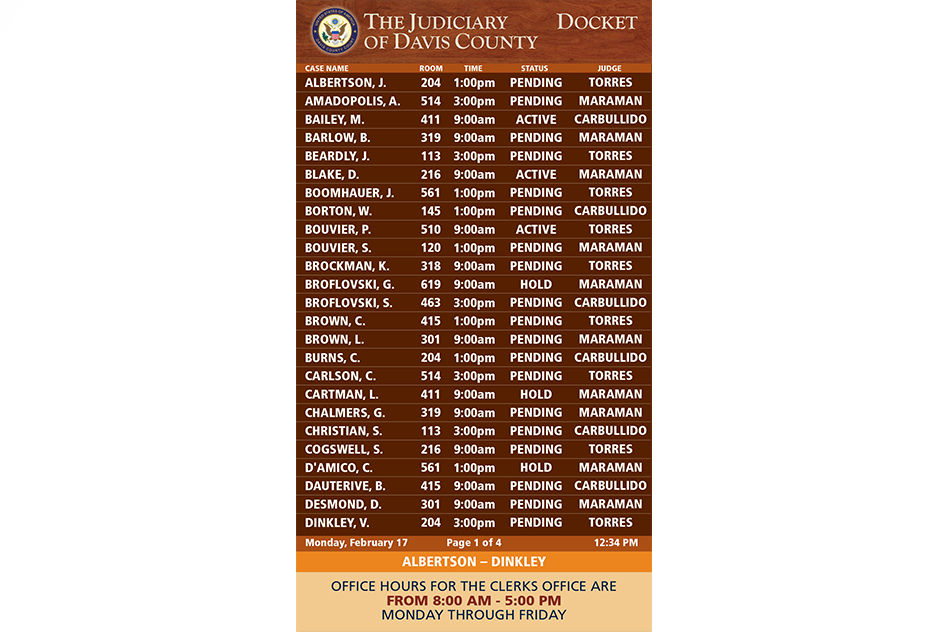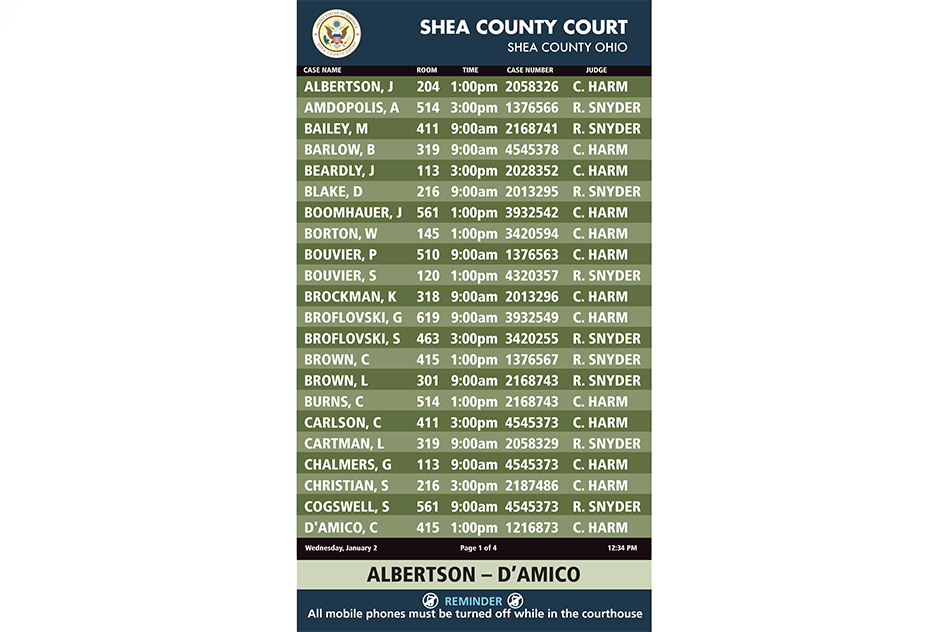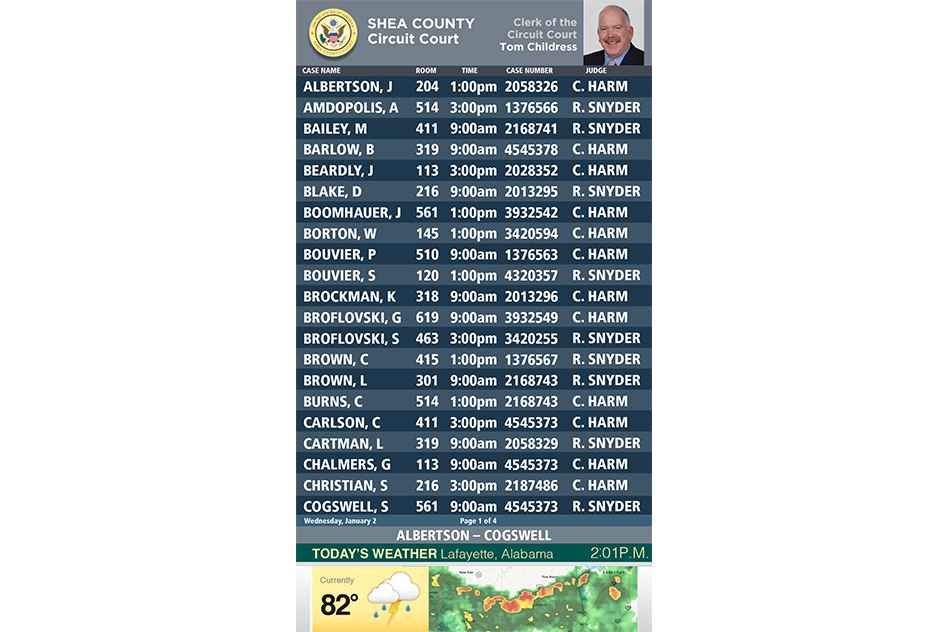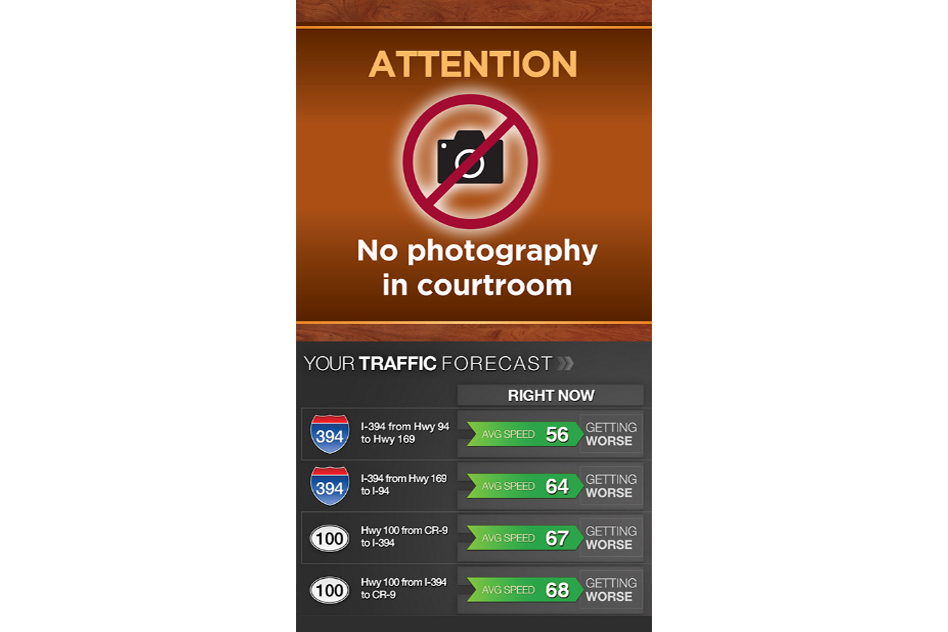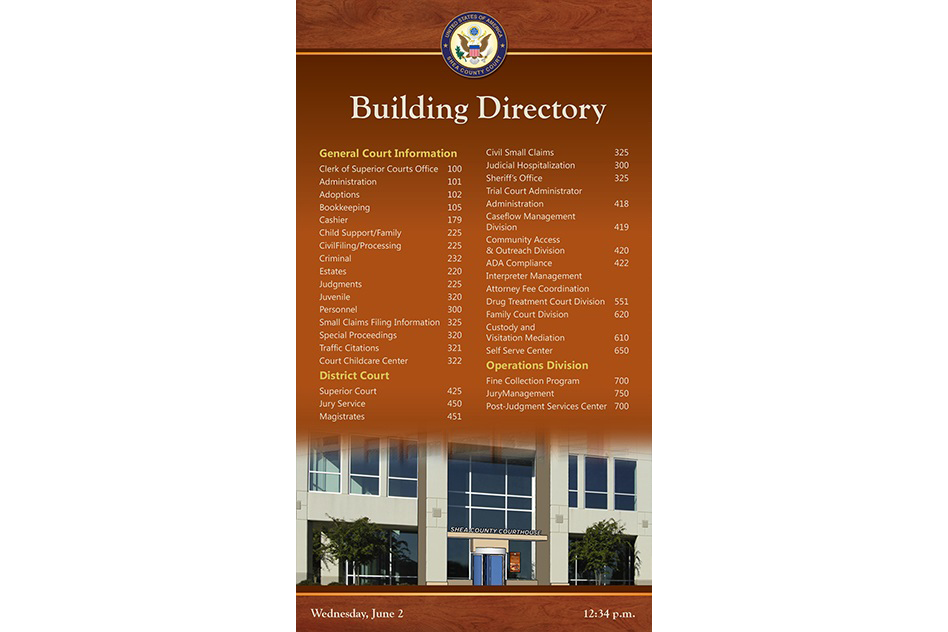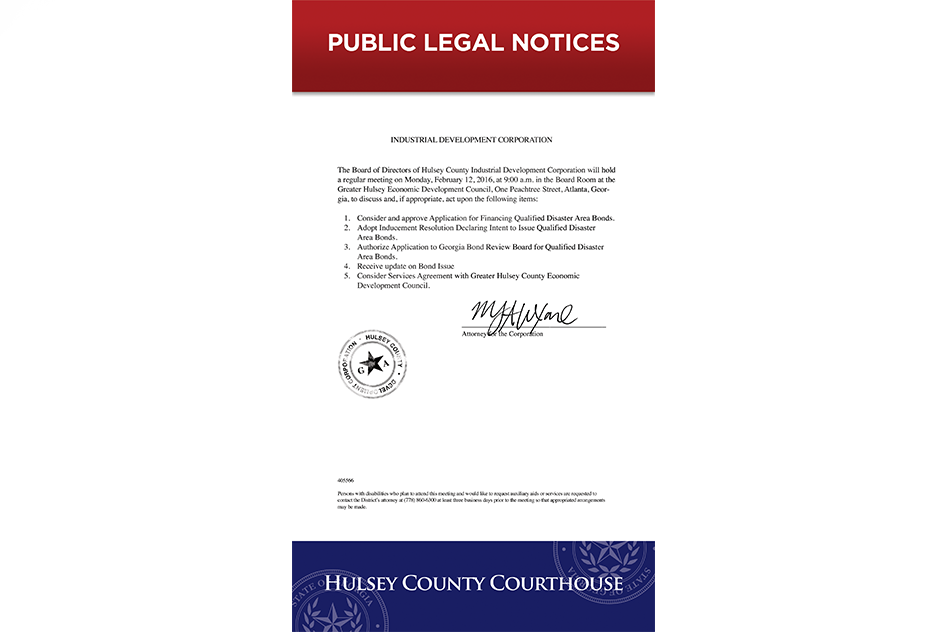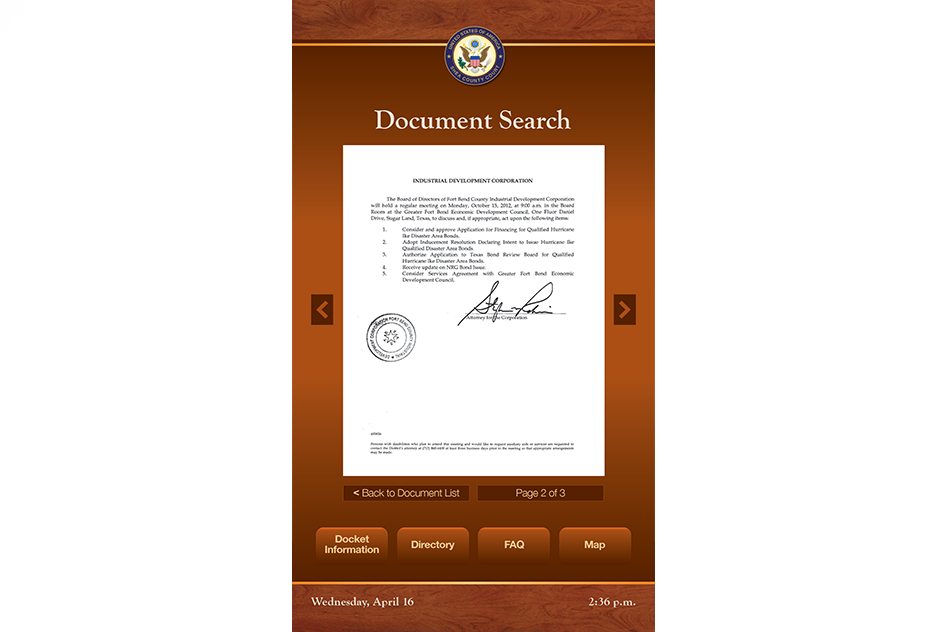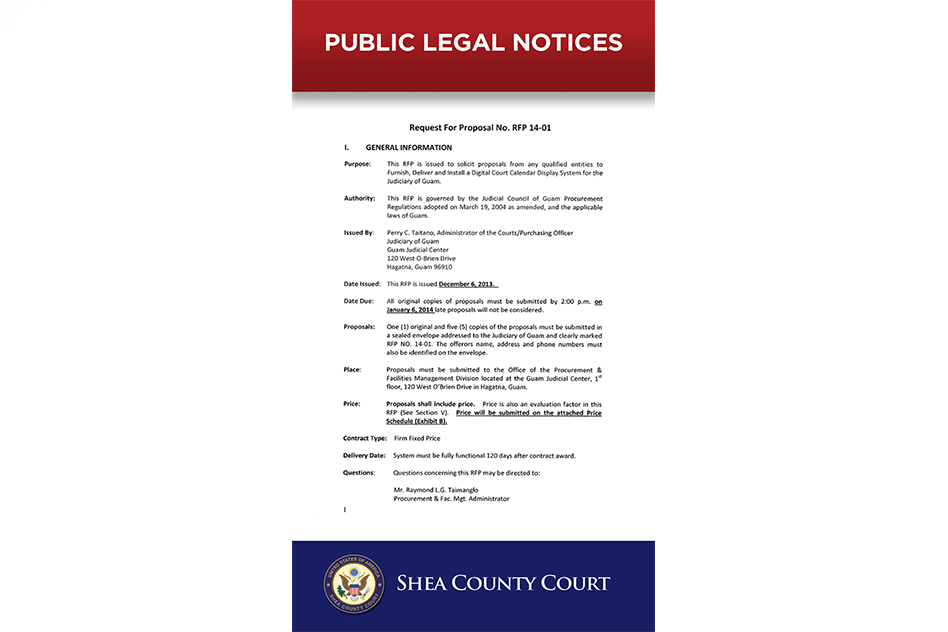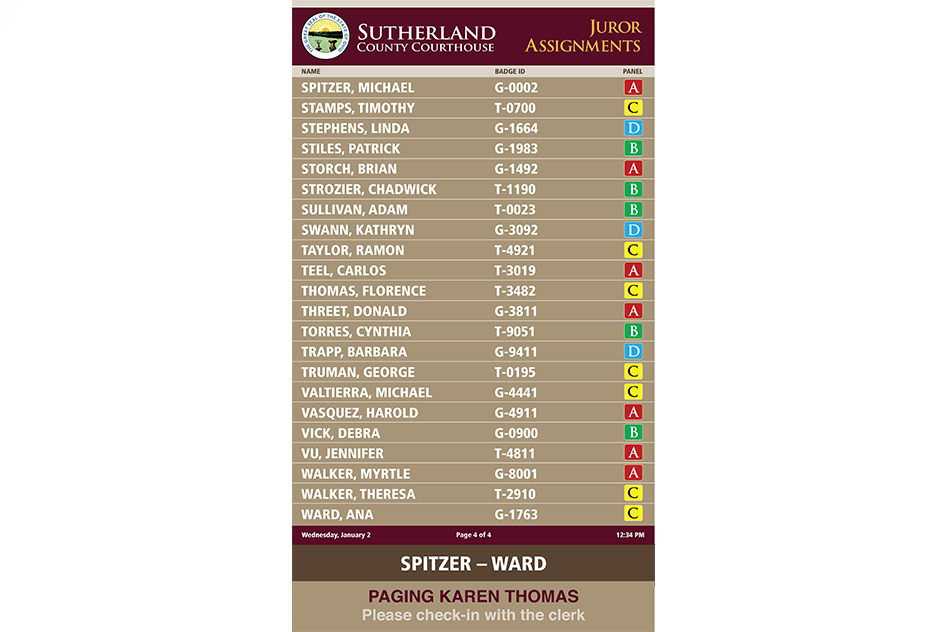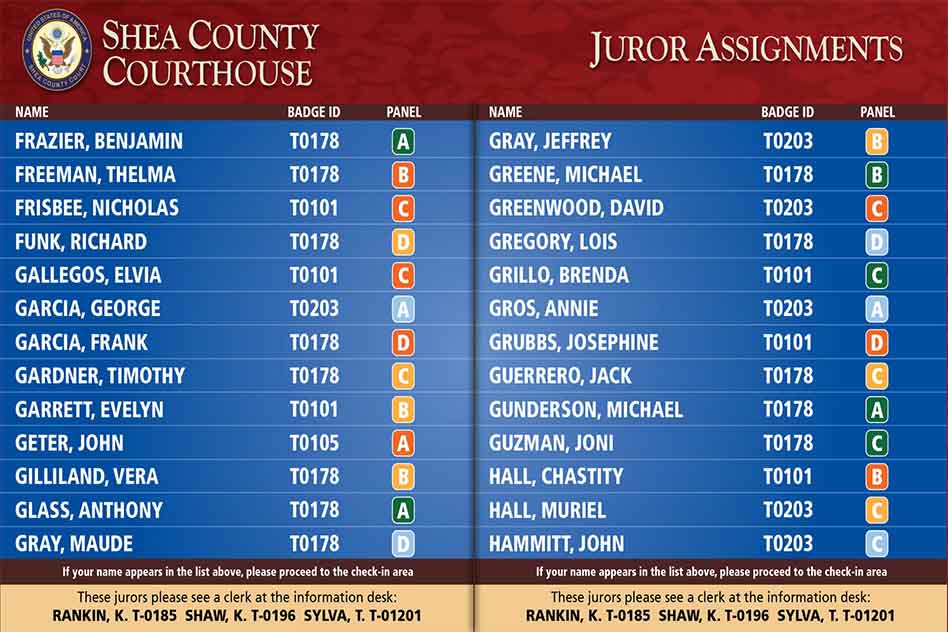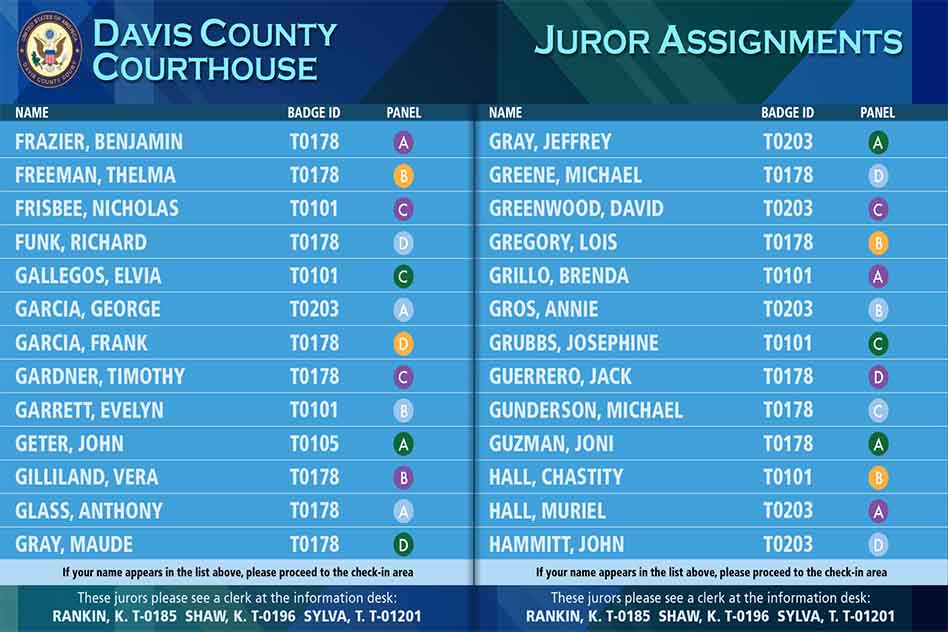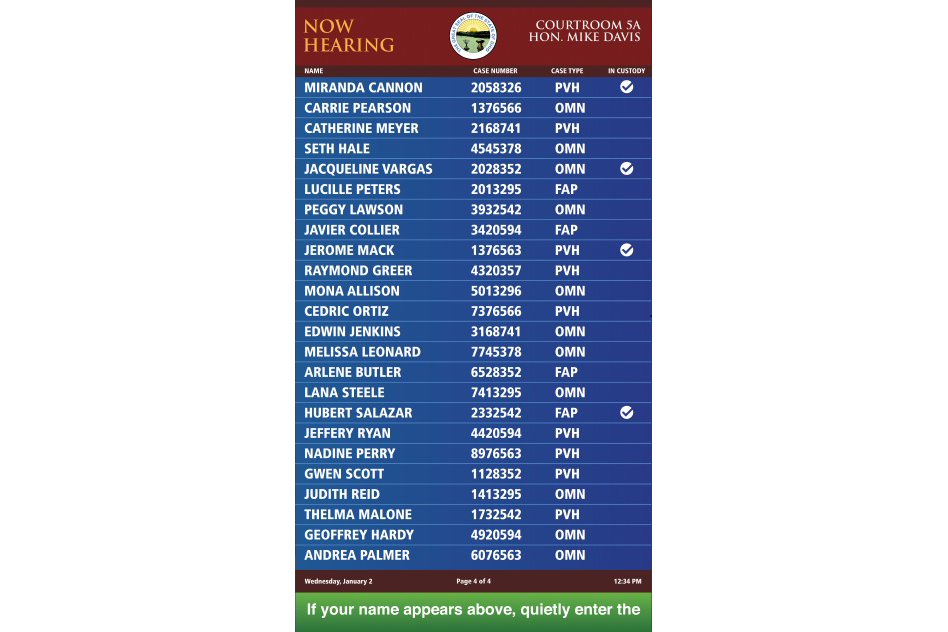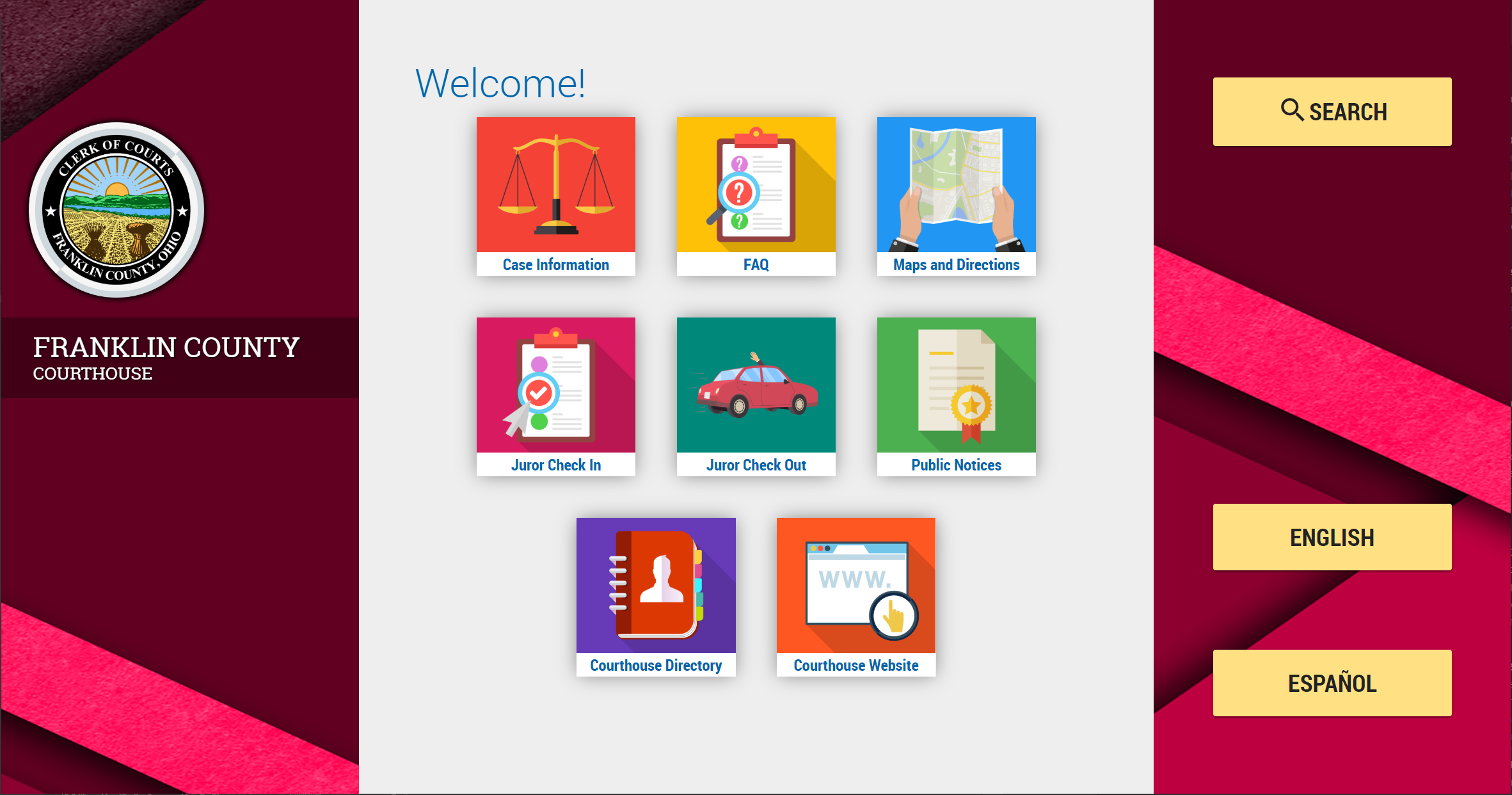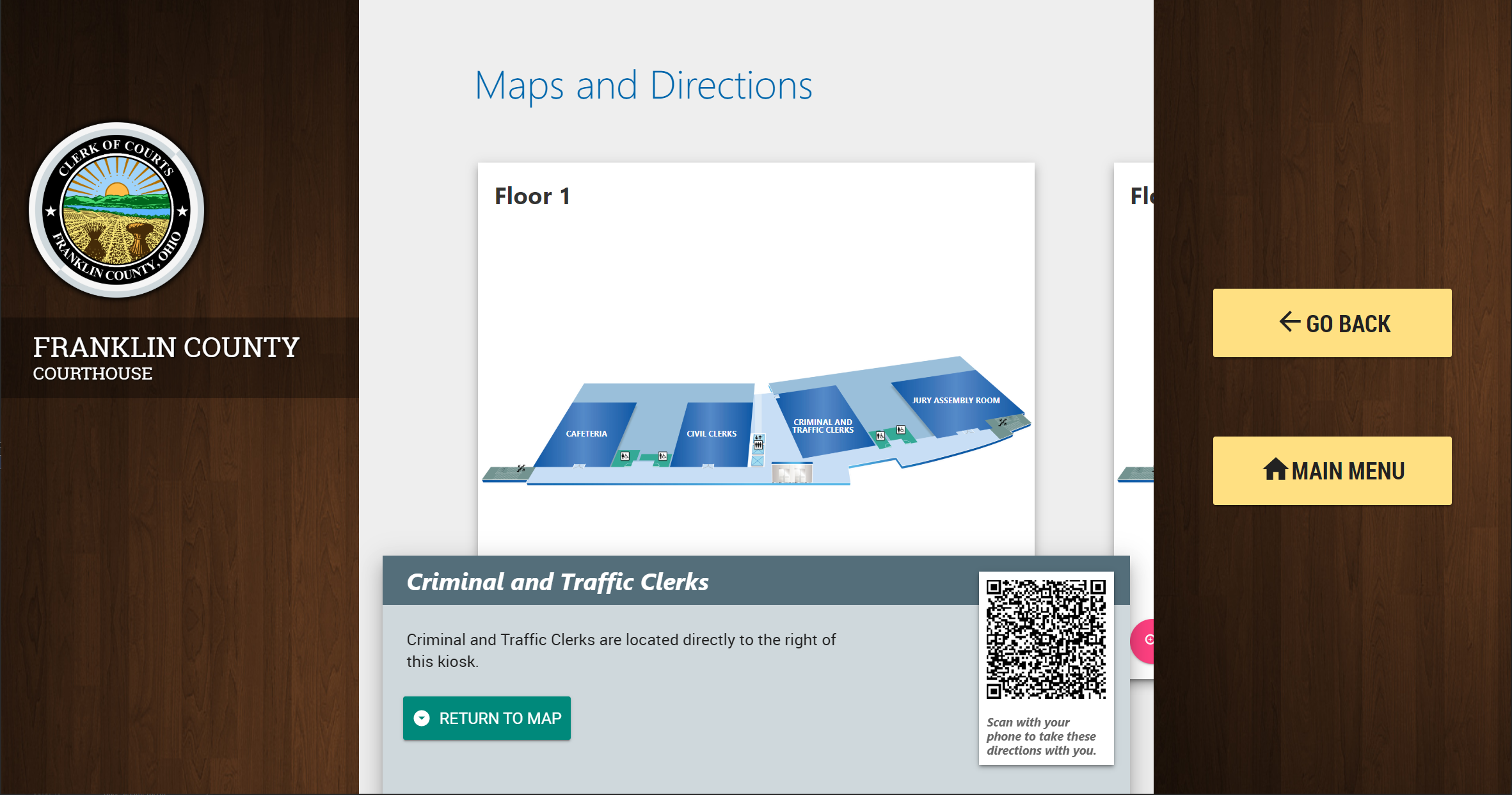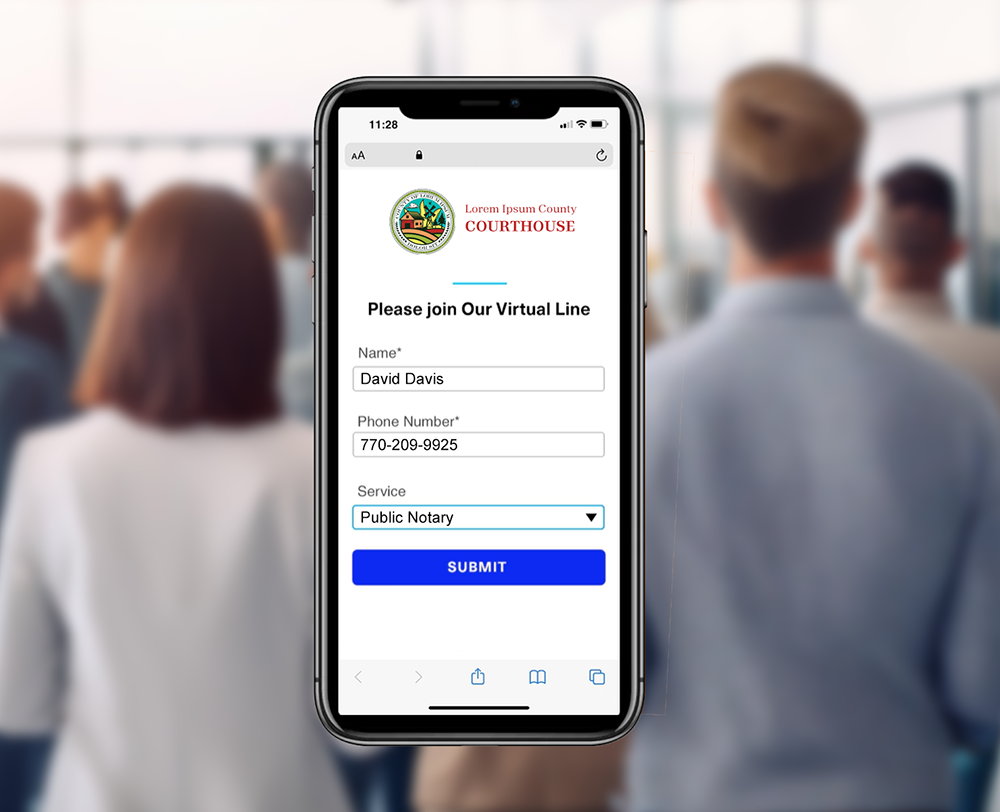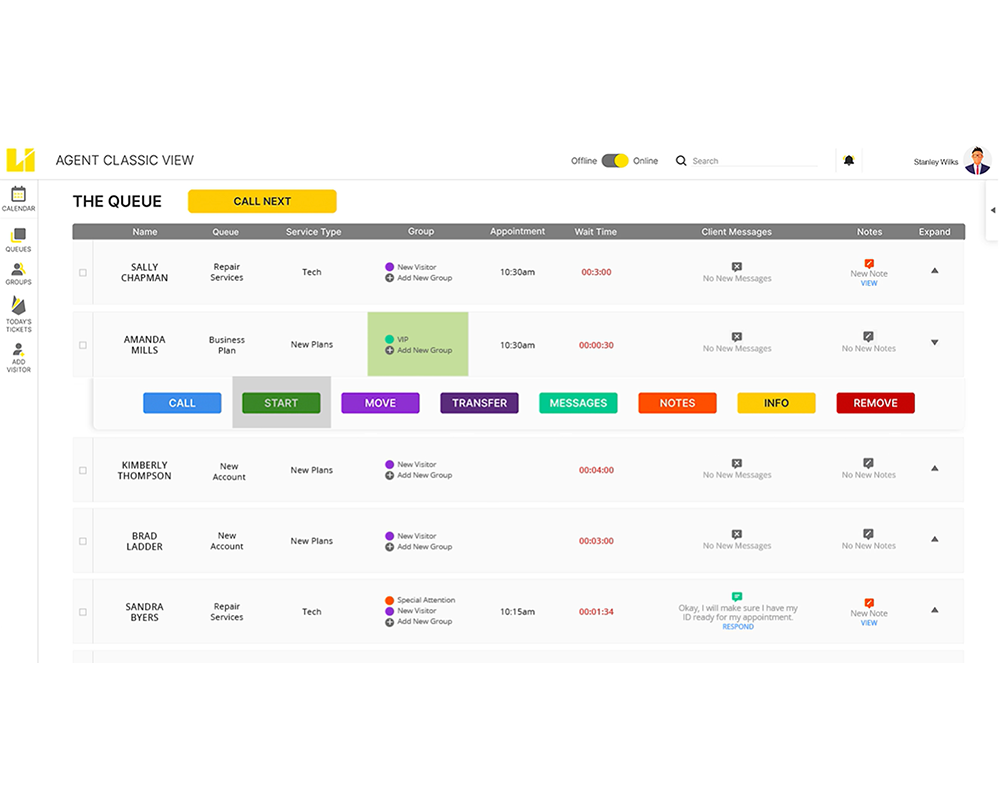DocketCall®
DocketCall is an electronic docket display solution for courthouses of all sizes. The solution seamlessly integrates with any case management system to provide up-to-date case information electronically to court patrons. By automating the daily docket, staff will no longer have to reprint and repost the court calendar every time case information changes.
DocketCall’s web-based interface allows authorized court personnel to edit case information, make room changes, and more. The solution is fully configurable and can filter case information to display in different areas of the courthouse.
Engage
Engage is a digital signage solution that allows authorized court personnel to create directional signage, personalized messages, digital directories and more to display on monitors in the courthouse. The solution includes a drag-and-drop interface that makes it easy to place images, videos, and content on pages being created.
The solution’s flexibility makes it an ideal addition to any courthouse. On busy days, courts can display directory information to help guide visitors to their courthouse destinations. On slower days, courts can display welcome messages or local weather. Users can modify Engage creations at any time and use the scheduling tool to control when specific creations are displayed.
CourtBoard
CourtBoard allows court personnel to digitally display public notices throughout the facility. Instead of using the traditional method of printing and posting notices on a cork board, CourtBoard provides an efficient, eco-friendly alternative that doubles as a safeguard against document theft.
To display a public notice using CourtBoard, court personnel will simply upload the document as a pdf into the user interface, select a start and end date, then publish the document.
JuryCall
JuryCall is an electronic juror information display solution that automates the juror selection process. By integrating with the court’s jury management system, JuryCall monitors can display potential jurors’ names and where they are to report. The displays will show the appropriate subset of jurors at each step throughout the jury selection process. While waiting in the jury assembly area, JuryCall can show a judge’s message, live news feeds, or important court information.
CaseQ
CaseQ displays and organizes courtroom-specific case information on monitors in real time. The CaseQ software integrates with the court’s case management system to obtain the court’s docket for the day, then filters through and organizes the cases by the courtrooms in which they are scheduled. After the cases have been filtered, CaseQ pushes the courtroom-specific dockets to the respective monitors outside individual courtrooms.
The CaseQ user interface allows court personnel to change the order of the day’s proceedings by simply dragging and dropping the cases up or down a courtroom’s calendar. Personnel can also update a party’s status with information such as present, in custody, interpreter needed, or appeared. Once changes are saved, the appropriate monitors will be automatically updated.
SmartScreen
Infax SmartScreen makes courthouse information available with the touch of a finger. Displayed on interactive flat panels or floor-standing kiosks, patrons have instant access to court directories, interactive maps with step-by-step directions, and frequently asked questions (FAQs).
The applications can integrate with any case management or jury management system to provide real-time information and is an ideal way to provide visitors with a simple method that quickly maps the way to their destination allowing for a more independent experience.
QueueCall
QueueCall is a fully virtual queue that users can join from either a kiosk, tablet, or mobile device. Since this is part of the Infax system queue status can be displayed on any Infax displays throughout the facility. Court staff can monitor and administer all queue activities directly from the Infax user interface.
While waiting patrons can track the wait time and see how many people are ahead of them in the queue. If any questions arise, they can easily contact the service team by responding to the original message alerting them, they are in the queue. When it is their turn, a message will be sent with instructions on where to proceed.
Features:
- Eliminates the need for physical lines
- Provides patrons personalized way to wait for service
- Check in using QR code, SMS, WhatsApp, on-site kiosk or tablet, and more
- Configure unique questions to capture the info you need from your patrons
- Tiered menu function allows patrons to be funneled into appropriate services
- Multilingual support
- Full reporting package available to monitor performance metrics.
- Fully scalable from one location to multiple site locations